下記で出来なかったコードの補足を軽くやります
簡単なところから雑に説明していきます
キー操作のコード
using System.Collections;
using System.Collections.Generic;
using UnityEngine;
public class PlayerController : MonoBehaviour
{
public float fMoveSpeed = 0.01f; // 移動値
// Start is called before the first frame update
void Start()
{
}
// Update is called once per frame
void Update()
{
// 横(Ⅹ)方向の入力
float fHorizontalInput = Input.GetAxisRaw("Horizontal");
// 縦(Y)方向の入力
float fVerticalInput = Input.GetAxis("Vertical");
// 位置を更新
transform.position = transform.position + new Vector3(fHorizontalInput * fMoveSpeed, fVerticalInput * fMoveSpeed, 0);
}
}始めの3行
using System.Collections;
using System.Collections.Generic;
using UnityEngine;「using ~」で始まる3行
これは名前空間に定義されているものを省略して書けるようにしています
名前?空間?
となっている方はとりあえず無視でOK
雑に言うと
「コードを書くのを楽にするためのもの」
という認識で問題ないと思います
変数
public float fMoveSpeed = 0.01f;変更できる数を格納するもの
今回は float ですが、色々な型があります
int:整数
float:浮動小数点
string:文字列
bool:trueかfalse
上記は基本的なもので、他にも色々あります
「C# データ型」等で調べると出てくるので検索しよう
アクセス修飾子
アクセシビリティレベルを決めるためのもの
下記の6つある
- public
- private
- protected
- internal
- protected internal
- private protected
雑に言うと
public:どこでもアクセスが可能
private:同じクラス内か同じ構造体内でのみアクセス可能
protected:privateの内容と派生クラス内でアクセス可能
他の3つはUnityでは使わなさそう?
なのでとりあえず上記3つを使えればいいはず(まだ分からないが…)
興味がある方は「アクセス修飾子」で検索しよう!
class(クラス)
クラスとは「変数や関数など、オブジェクトに必要な物を纏める箱」みたいなものです
様々な箱を用意し、組み合わせてゲームは作られていきます
スクリプトを作成すると自動でクラスを定義してくれます
public class スクリプトファイル名 : MonoBehaviour
{
// Start is called before the first frame update
void Start()
{
}
// Update is called once per frame
void Update()
{
}
}
void Start() と void Update() は「関数」と呼ばれ
必要に応じて関数内部の処理を実行します
Start():オブジェクトが作成されたときに1度だけ実行
Update():1フレームに1回実行
なので今回はUpdate()の中に処理を追加しています
さいごに
一気に説明しても意味不明になりますし
今回はこれまで!


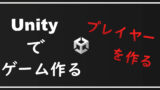
コメント